Creating an Add to Calendar Link for an Event
Creation Date: Nov 16, 2023
Created By: Bridget Fairbanks
1. Create an Outlook Calendar Appointment with the details of the event.
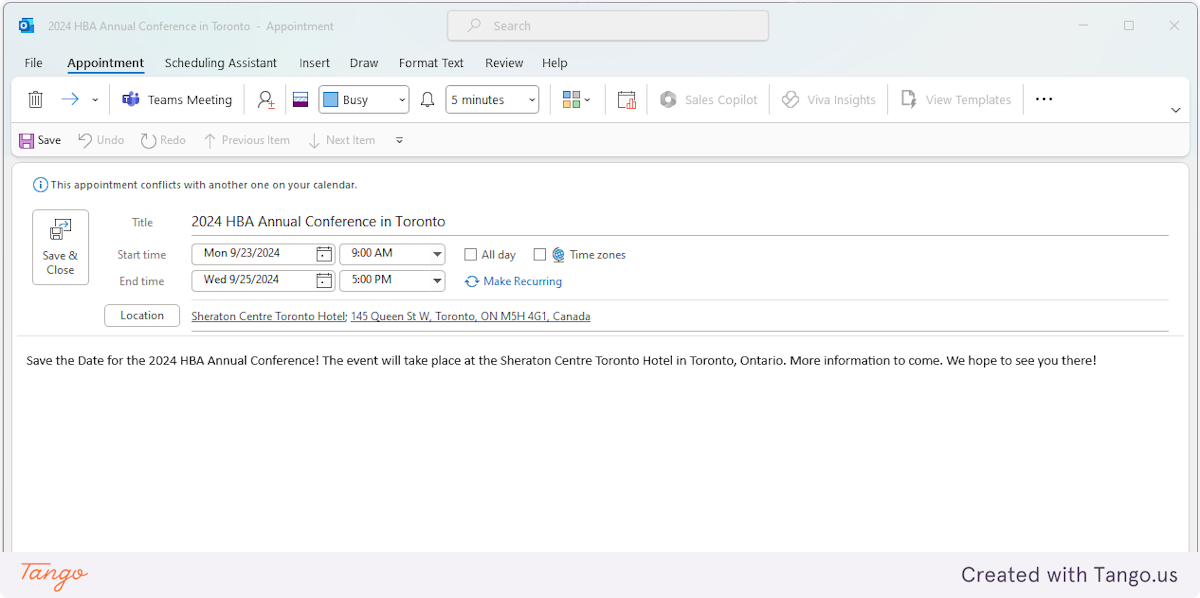
2. When complete, click on "File" then "Save As" and input a File Name and Save as type: iCalendar Format.
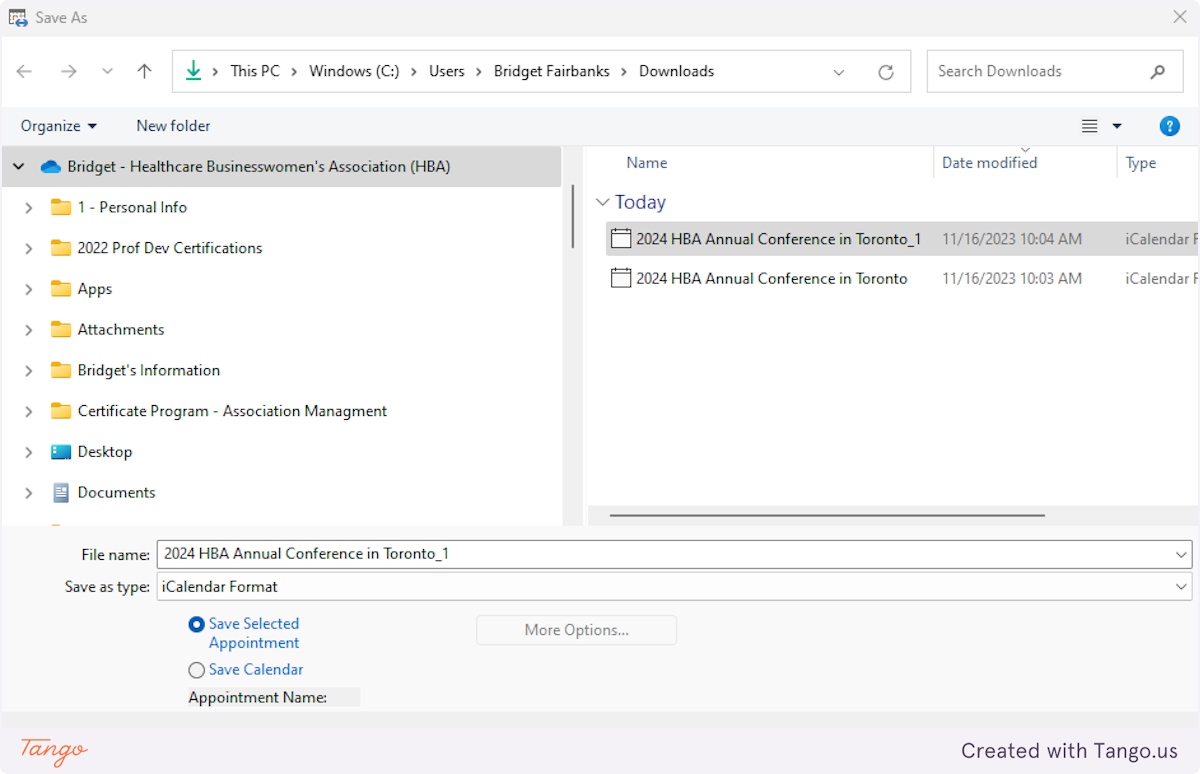
3. Log into drupal and Click on Content
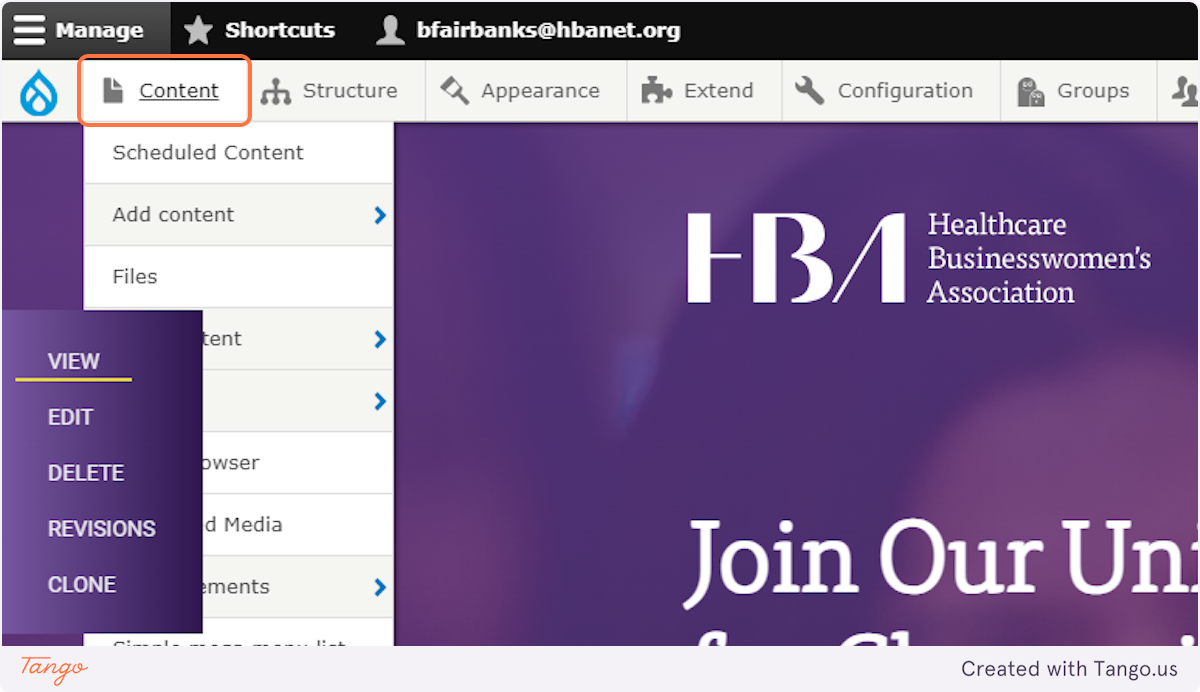
4. Click on Media
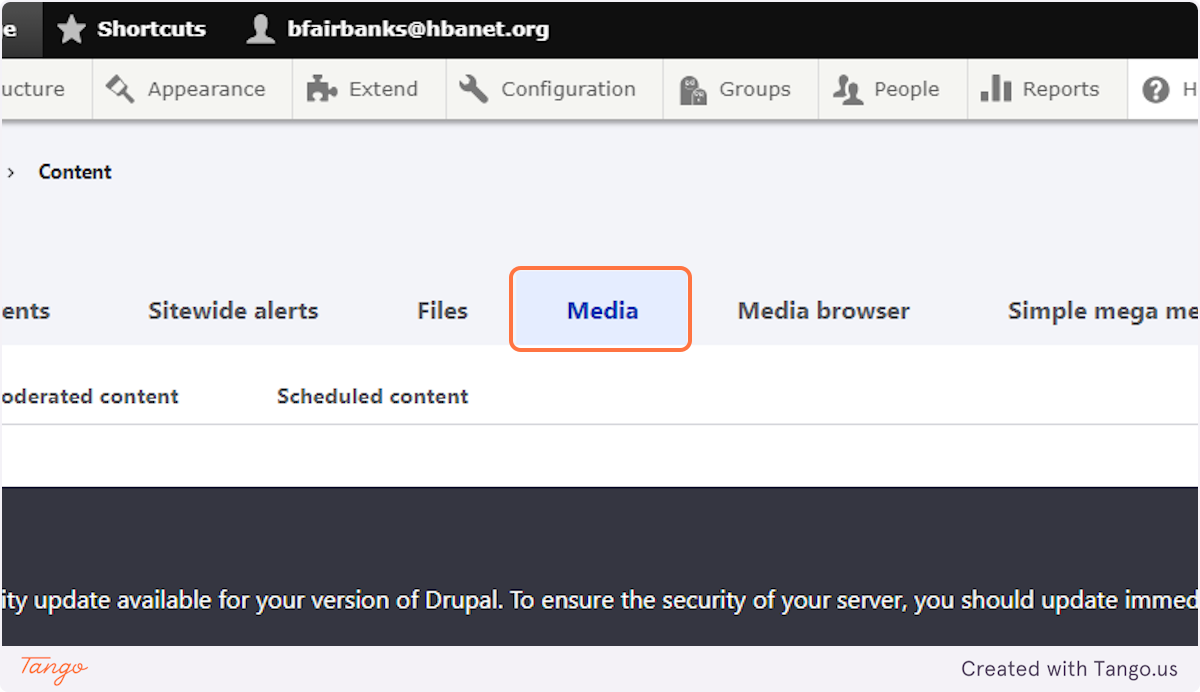
5. Click on Document
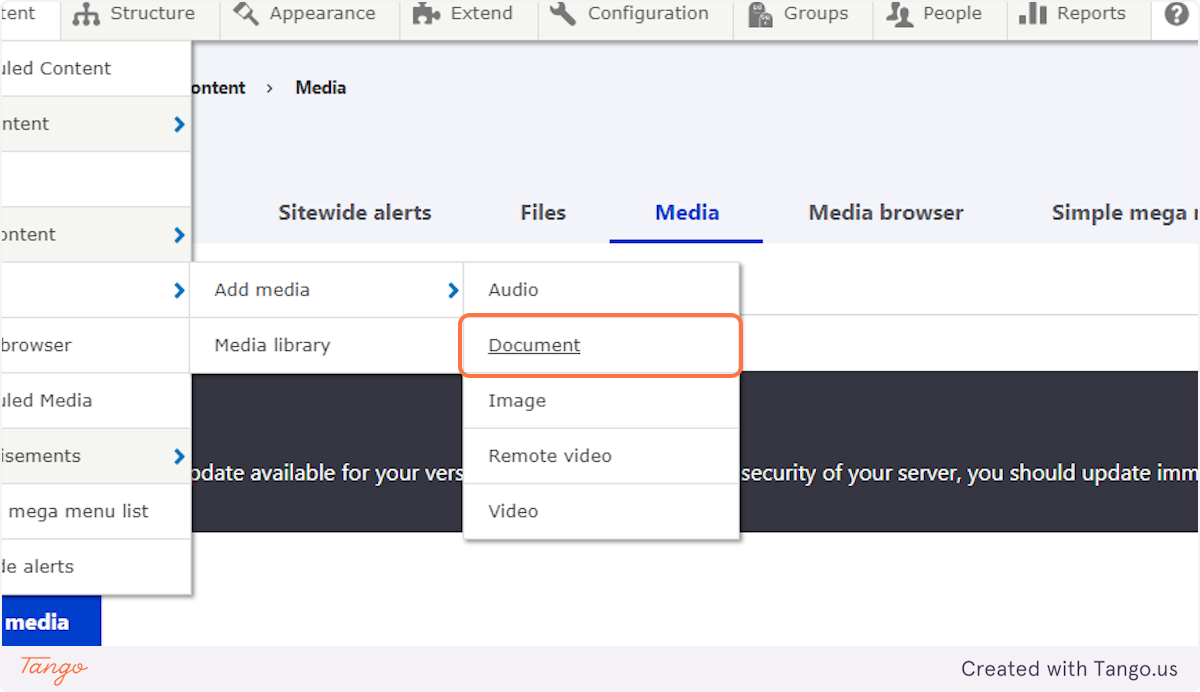
6. Type the title of the calendar "2024 HBA Annual Conference in Toronto"

7. Select "2024 HBA Annual Conference in Toronto.ics" from file upload menu
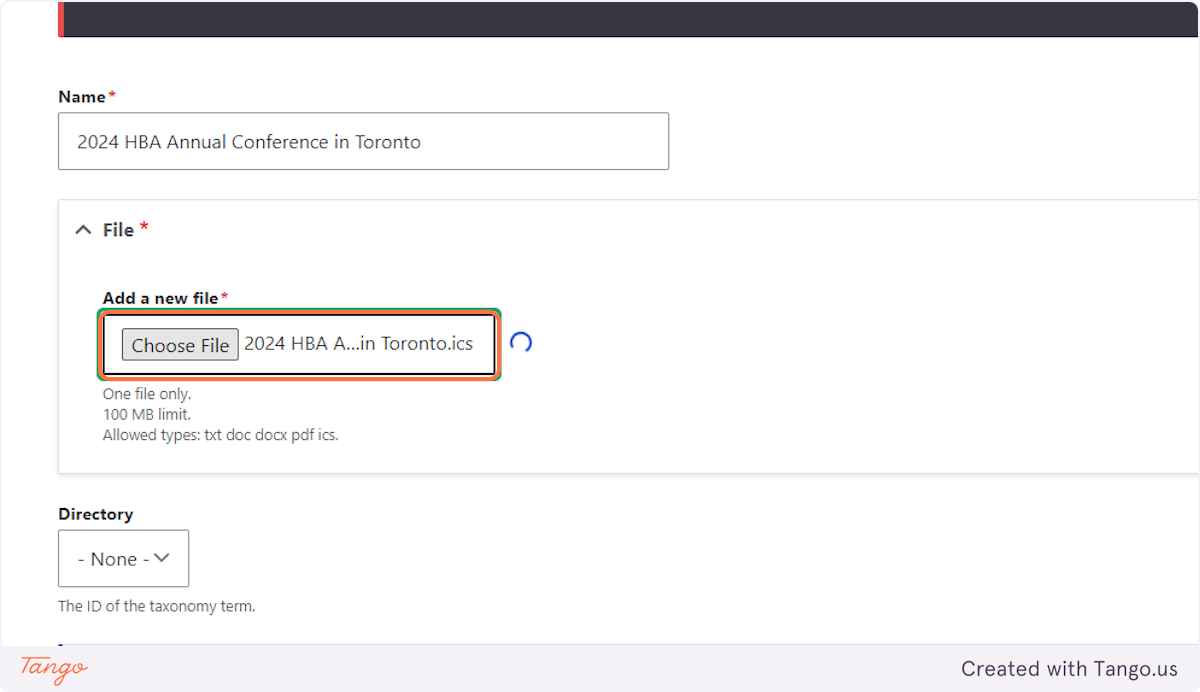
8. Click on save
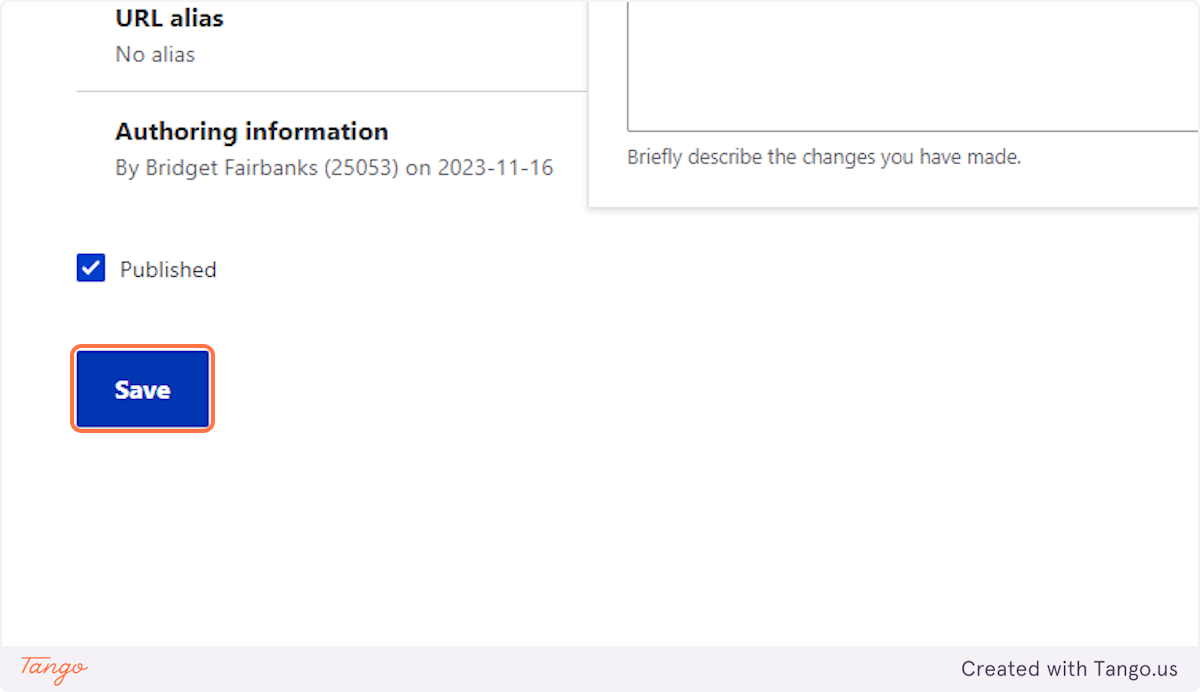
9. Click on the file you just created "2024 HBA Annual Conference in Toronto"
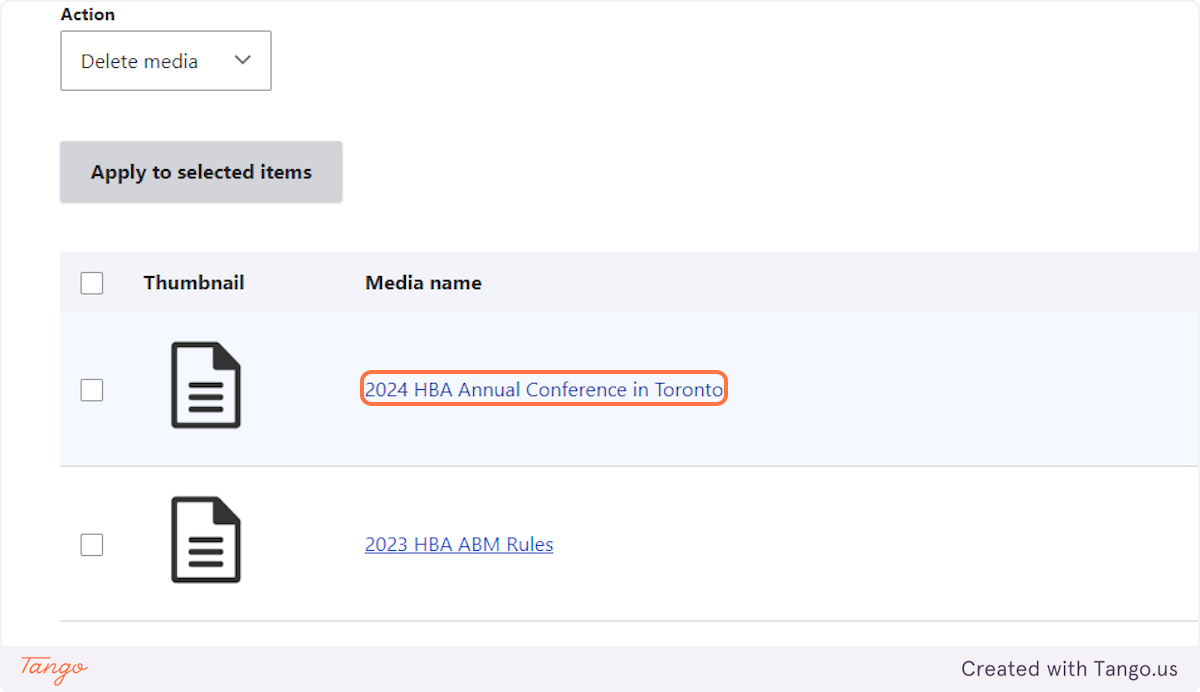
10. Right click on the file 2024 HBA Annual Conference in Toronto_2.ics and select "Copy Link"
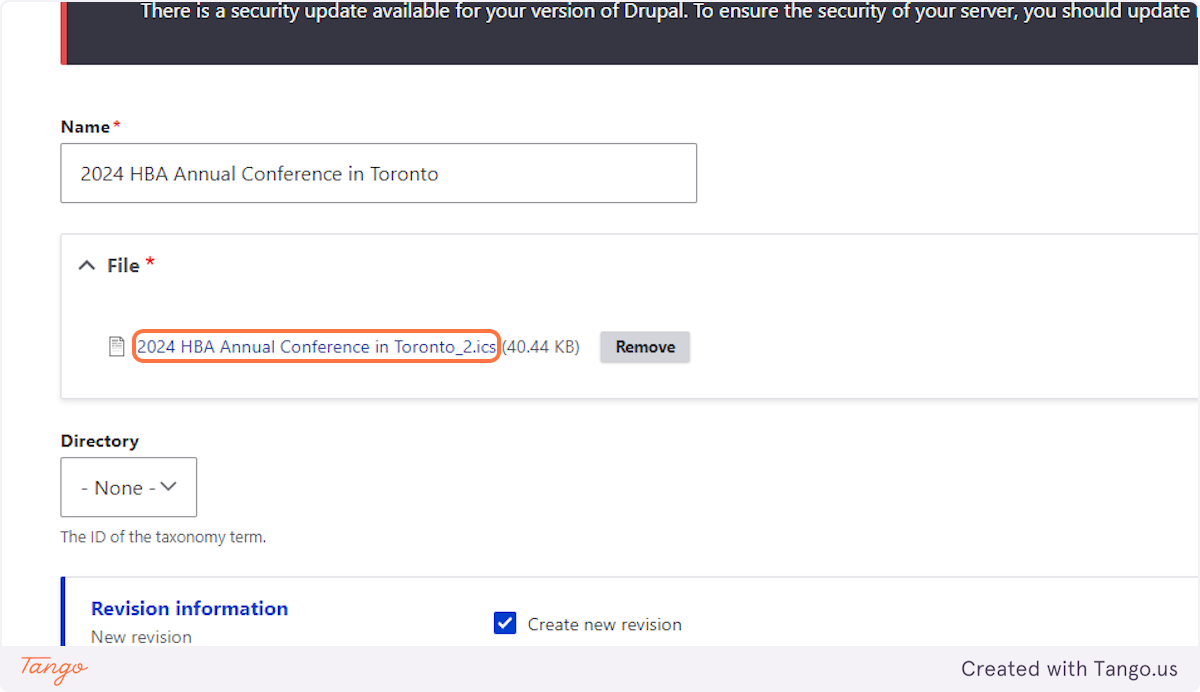
Created with Tango.us
