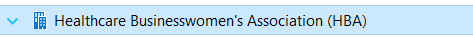- Open Microsoft Edge or Internet Explorer; the steps below will not work in other browsers
- Paste this link into Microsoft Edge or Internet Explorer: https://hbanet2..com/sites/HBAStaffDoc/Shared%20Documents/Forms/AllItems.aspx
- If you are not loggedsharepoint in to your Microsoft account, you will be prompted to do so. Please use your email account login credentials
- Once logged in, click “Sync” circled below:

- This small window will appear; check “always allow” and then “open”:

- This window will appear…

…and after a few minutes once the sync is complete, your File Explorer should contain the file location below:
|